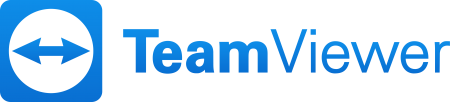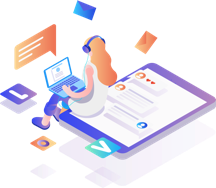Data Migration
Data Migration
Service Intro
What is Data Migration ?
Data migration is the process of transferring data from a source system to a target system. It is a core task for any data storage professional.
Data Migration is the changes in data between storage types, formats, or software systems. It should be a key consideration for any system implementation, rise or consolidation. In an ideal world, it would be performed programmatically to make an automated migration.
Data migration is important because it is a necessary component to upgrading or consolidating server and storage hardware, or adding data-intensive applications like databases, data warehouses, and data lakes, and large-scale virtualization projects. Data migration may also occur within systems built on HDD or SDD, or between in-house systems and cloud storage.
Types of Data Migrations
Migrating Storage
Migrating Databases
Migrating Applications
Migrating to the Cloud
Data Migration is not the same thing as Data Conversion or Data Integration
Data Migration
Data Conversion
Data Integration
Warning: Trying to access array offset on value of type bool in /home/thetechsupportpro.com/public_html/wp-content/themes/mitech/framework/class-aqua-resizer.php on line 203
Warning: Trying to access array offset on value of type bool in /home/thetechsupportpro.com/public_html/wp-content/themes/mitech/framework/class-aqua-resizer.php on line 204
The Process: How to Succeed with a
Data Migration Strategy
Despite the difficulty and risks, We can ensure a successful project within budgets and deadlines. We takes expertise, strategic planning, management buy-in, and software tools.A working data migration plan will include the following: